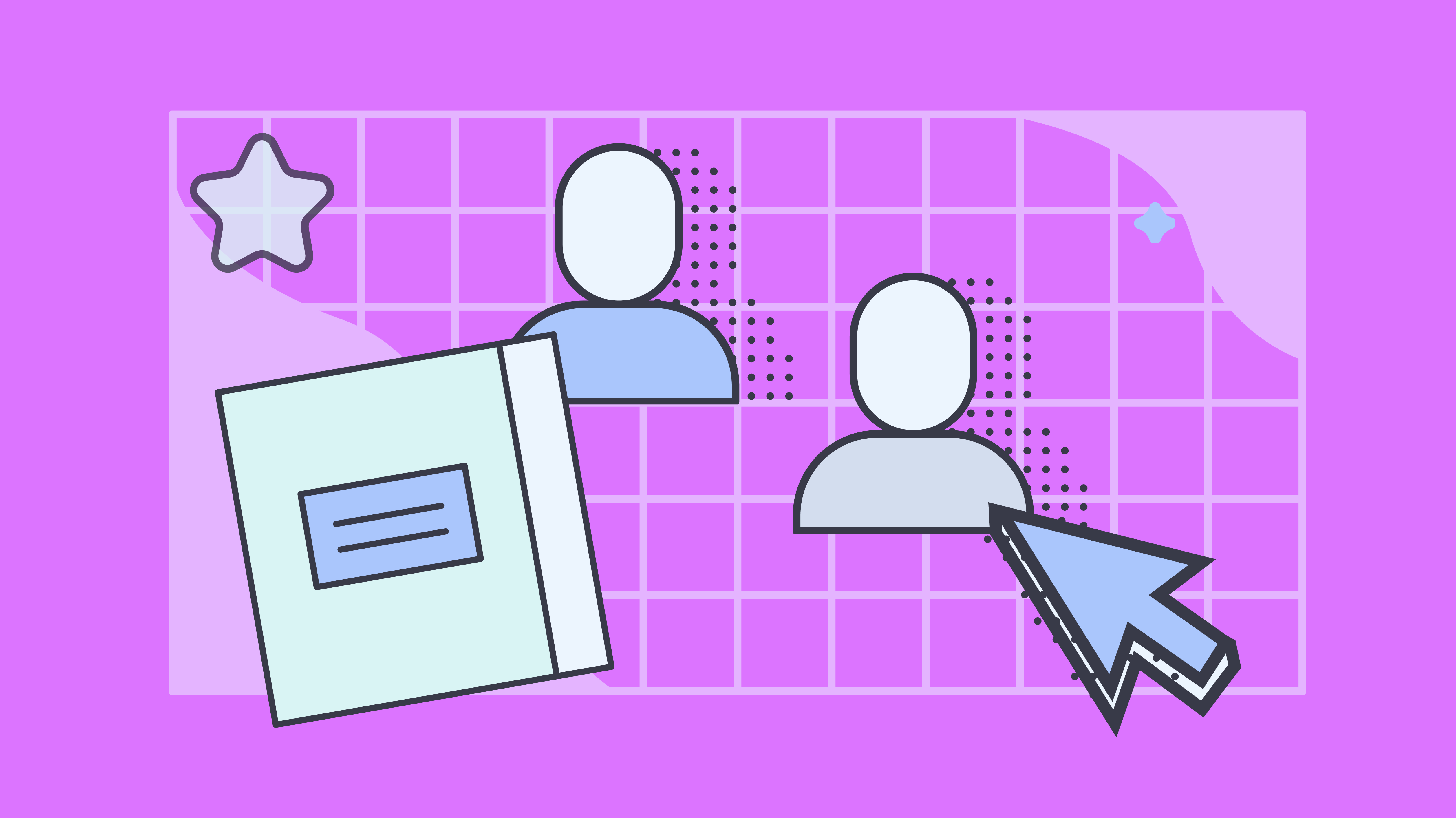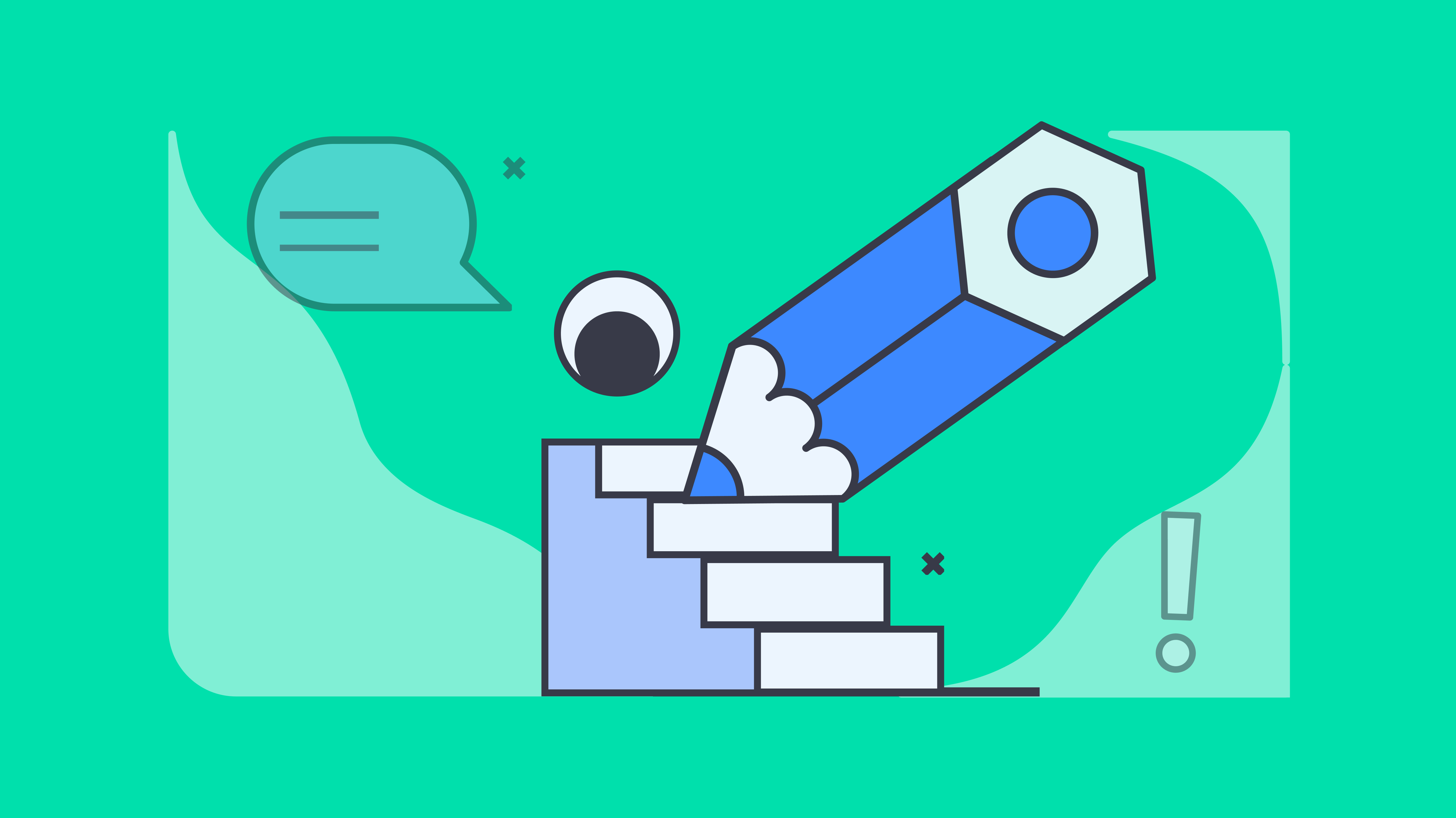Key takeaways
- Document automation is the process of using software to create, manage, and store documents with minimal manual effort. It eliminates repetitive tasks and reduces human error.
- For developers, embracing document automation is a definitive win. It offers multiple benefits such as time savings, consistency across all documents, seamless integration with existing systems, and the ability to scale document workflows without additional coding rapidly.
- You can choose to implement document automation through code libraries or REST APIs. Both approaches provide significant advantages over manual document creation and custom solutions built from scratch.
According to a 2019 study by Microsoft, developers spend approximately 35% of their time on code maintenance activities, including updating documentation, refactoring code, and managing dependencies. Much of this time goes into keeping documentation updated—an essential but often tedious task.
Manually creating documents is time-consuming and error-prone. As codebases evolve rapidly, documentation frequently falls out of sync, leading to inconsistencies that can cause confusion, miscommunication, and technical debt.
Document automation transforms this process entirely. By programmatically generating and maintaining documents, developers can ensure their documentation remains accurate, up-to-date, and naturally part of the development process. Plus, it reduces the load on developers and allows them to focus on what truly matters—writing great code.
In this guide, we’ll explore the key benefits of document automation, different approaches (code-based vs. API-driven), a comparison of free document generation tools vs. Docupilot, and why automation is an essential tool for modern developers.
What is Document Automation?
Document automation is the process of using software to create documents to create, manage, and store documents with minimal manual intervention. It enables developers to create structured and standardized documentation using predefined templates, APIs, and code-based automation.
For example, the sales team needs to create standardized contracts for every new client. Instead of manually creating and updating each document, they use a document automation tool where:
- A pre-designed contract template includes dynamic fields for client information, pricing tiers, and service terms
- When a deal closes in the CRM, client details and negotiated terms flow automatically from the sales and customer databases
- Personalized contracts are generated by applying conditional logic to include or exclude clauses based on the client's specific needs
- The final document is automatically stored in cloud storage or sent to the client to secure signatures
This process minimizes manual effort, reduces errors, and ensures consistency across all documents—turning hours of tedious work into a seamless, error-free process.
There are tons of document automation tools available in the market today that help you create customized, personalized documents. While some teams buy tools with intuitive interfaces, others will prioritize deep customization capabilities. Many businesses would want tools that integrate seamlessly with their existing workflow.
Docupilot, for example, offers powerful automation features, flexible API capabilities, and simple integration with everyday tools like Zapier, Google Drive, and Dropbox. It also includes a built-in eSignature workflow that enables you to send, sign, and track documents without third-party tools, and an embedded template editor for customizing templates directly within your platform. It's ideal for businesses scaling document creation and improving productivity, without needing technical expertise.
Key Benefits of Automated Documents for Developers
Automated documentation offers numerous advantages. Here are some of the key benefits for developers:
- Saves time on repetitive tasks: Automation eliminates tedious copy-pasting and reformatting tasks, allowing developers to focus on their core tasks.
- Keeps documentation up-to-date: With automation, documentation updates are in sync with your codebase, reducing "documentation debt". When you push new code, your docs stay current—no extra effort is required.
- Built-in version control: Document automation tools track changes parallel to your code commits. Need to reference an API endpoint from three versions ago? Your documentation history has you covered.
- Scales easily with the codebase: Whether managing 10 or 10,000 endpoints, automation ensures your documentation scales efficiently without inconsistencies or slowing down development.
- Integrates with dev workflows: Modern automation tools integrate directly into Git workflows, CI/CD pipelines, and developer environments. Automate documentation generation using webhooks, GitHub Actions, or API calls—making it a seamless part of your development process.
- Improves team collaboration: Automated documentation ensures that all stakeholders—developers, product managers, and QA teams—have access to consistent, up-to-date documentation, reducing miscommunication.
Manual Documentation Challenges and How Automation Fixes Them
We know manual documentation is slow, error-prone and sometimes frustrating too. Automation can help fix these problems.
Here are the key challenges and how automation solves them.
How to Automate Document Generation?
Document generation can be automated in two primary ways: through direct code integration or by leveraging API solutions. Each approach offers different benefits depending on your development needs and resources. Let’s explore both approaches.
Document generation through code integration
Traditionally, developers wrote custom document generation code from the ground up.
This approach involved:
- Creating document templates programmatically
- Writing logic to populate templates with data
- Handling formatting, styling, and layout
- Managing document conversion between formats
- Building delivery mechanisms
While this provides complete control, it requires significant development resources. Maintaining these custom solutions becomes increasingly challenging as applications scale, often leading to technical debt and ongoing debugging efforts.
A more efficient way to do this would be to integrate specialized bulk document generation tools like Docupilot directly into your codebase. This method leverages pre-built libraries that handle the complex parts of document generation while still giving you programmatic control within your application.
When to choose code integration:
- You need document generation tightly integrated with your application logic
- Your application already has a complex document workflow
- You want to maintain control over the entire document process
- Your team has the resources to maintain the integration
Document generation through API
Instead of writing custom scripts, developers can use document generation APIs to automate the process.
That is, the API-based approach takes integration a step further by removing the need to manage document generation logic within your codebase entirely. Instead, your application communicates with a document generation service through standardized API calls.
Integrating an API-based solution like Docupilot simplifies document creation.
With this approach:
- Your application simply sends data to a REST API endpoint
- The document generation service handles template management, formatting, and rendering
- Completed documents are returned via API response or delivered through configured channels
- No document generation code exists in your application—just API communication
For example, a company needs to generate contracts dynamically when a new employee joins. Instead of manually drafting each contract, their HR system sends employee details to Docupilot’s API, which fills in a contract template and returns a ready-to-sign document instantly.
This creates a clean separation of concerns, where your application focuses on core business logic while document generation is handled as a service.
When to choose API integration:
- You want the simplest possible implementation with minimal code
- Your team prefers a "plug and play" approach to document generation
- You need to rapidly implement document workflows
- Template management should be handled outside your codebase
- You want non-technical team members to be able to modify templates
Comparing Tools: DocGen vs. Docupilot
When evaluating document automation solutions for your development projects, you'll likely come across various options. Two popular choices among developers are DocuGen (an open-source document generation library) and Docupilot (a comprehensive document automation platform).
While both tools help automate document creation, they serve different developer needs. DocuGen is an open-source solution that appeals to developers who prefer complete control and are comfortable building much of the supporting infrastructure themselves. Docupilot, on the other hand, offers a more comprehensive platform with ready-to-use APIs, template management, and automation that reduces implementation time.
Wrapping It Up
Embracing document automation is a definite win for developers.It opens doors to enhanced productivity, improved consistency, and added value in applications. Manually generating documentation is no longer sustainable—it's slow, error-prone, and simply doesn't scale.
By embracing modern document automation solutions like Docupilot, developers can:
- Focus on core competencies: Concentrate on building unique application features while specialized tools handle document complexities
- Reduce technical debt: Eliminate maintenance burdens of custom document code that create bugs and compatibility issues
- Scale effortlessly: Generate ten or ten thousand documents without additional development resources
- Improve user experience: Deliver professional, consistent documents exactly when users need them
- Enable business agility: Allow non-technical stakeholders to update templates without developer intervention
Based on your application architecture and team capabilities, you can choose between code integration and API-based approaches. Regardless of which approach you choose, the efficiency gains from document automation make it a compelling addition to any developer's toolkit.
In whatever business you are, documents still matter—they're where work becomes official. By building document automation into your applications, you're not just saving time—you're creating more complete solutions that bridge the gap between digital processes and the documents that often represent their final output.